|
About
HTML |
|
|
|
HTML
is the language used by world wide web pages and
is pretty simple to use. It's normal text to which
opening and closing 'tags' are added which control
how the text is displayed. The tags are invisible
when the web page is viewed in a web browser.
You
can write pages in a variety of ways:
- Use
a program to write the HTML for you. There are
lots of them, you can even use some word processors.
The first part of this page was written with Composer
from Netscape. (easy but limited). The
final version was edited in Dreamweaver.
- Use
a text editor to write the HTML directly. (needs
a knowledge of HTML and is tedious)
- Rough
out the basics in a HTML editor then finish it
by editing the HTML using a text editor. The one
we use is Edit
Plus.
- Copy
someone else's code - just choose the bits you want
and cut and paste it into your own page. Of course
you will always give credit to the originator, won't
you?
- Use
a specially designed web page editor - the most
expensive option but a good investment if you
produce lots of pages. We recommend Dreamweaver
from Macromedia. You won't find us recommending many
programs which are quite as expensive as this one.
We were a bit daunted by the price, but it has saved
us hours of work. If you would rather go with a
less expensive option, be prepared for a lot more
work and not as good of a result. Others are Coffeecup
HTML, 1-4 All, Kool HTML editor but only (as a last
resort) Microsoft's
Front Page Editor :)
|
|
|
|
Colour
HTMLdocumentscandisplaytextinLOTSOFDIFFERENTCOLORS-Youcanchoosejustaboutanycoloryoucannameandafewmorebesides.Letyourimaginationrunwild!
But,
whatever you do - don't write web pages using this
multicoloured effect you've just seen used.
You
Can
Also
Choose
Different
Text
Sizes
AND USEDIFFERENTSIZESONONELINE
Text
can be written in Bold, Italic and
be underlined and of course you
cancombine these effects
- You
can add bullet points
- to
draw attention to
- the
major points you make
- You
can also
- number
paragraphs
- if
you wish
Formatting
Text
may be left justified
or left aligned
Or
text may be centered
if you wish
Or
you can right align
or
right justify text
Fully
justifying text is a little more tricky in HTML
since the window in which it is displayed
can alter in size. The only way to do it
is by hand or by using a stylesheet. |
You
can make text if
you wish to draw attention to something but use this
effect sparingly - it gets very annoying and is only
normally available in Netscape's browser
You can use superscript text as in E=mc2 or
subscript text as in H2O
And if you really want to do it you can use strikeout.
I use strikeout to indicate where I have made a mistaek
mistake.
There are also a variety of text effects which involve
using the language Java to manipulate text. A new effect
available for Netscape users is . |
|
|
^
Algerian ^
^ Britannic Bold ^ ^Brushscript^ --------------------^EngrvrsOldEnglish^
But
be warned, the viewer may not have the same fonts available
on their computer and it may look like this:
You can display your
text using different
font styles as
in this example
^
Algerian
^
^ Britannic
Bold ^
^Brushscript^
^EngrvrsOldEnglish^
- If
the second example does not look the same then you
don't have that font available on your computer.
Because of this beware of using different fonts
other than the basic 'variable
width', 'fixed width'
and 'Sans Serif'
fonts.
|
|
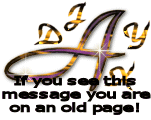
Page
design by:JayDaxDesigns
© 2000 JayDax Designs |