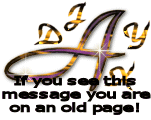
|
How to Use That Really 'Vivid' Background Image |
|
The background used on this page contains a wide variety of colours and text displayed against it is impossible to read, no matter what colour you use. To make the background useable, create a table on the page with a plain colour background and insert your text in this. The heading is put into a separate table as are any footers for the page. Remember when printing out a page like this, the background of the page is usually not printed. While we're on the subject of printing, we often see pages of useful information written in a light coloured text on a dark coloured background, for instance, yellow text on a dark background. If such a page is printed out, a colour printer will display yellow text on a white background - almost impossible to read. Of course you can set your page to print all text as black, but, a more user friendly approach is to provide a link to an idetical page which doesn't use the background and displays the text as black lettering on a white background - easy to read and print. There are two ways of getting the spacing right on a page like this.
|
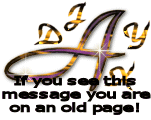 |