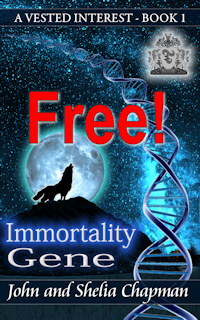Solving problems which prevent Facebook games working properly (Applies to all Facebook games)
For game issues try:
- Refresh the browser page
- Clear the browser cache See http://www.wikihow.com/Clear-Your-Browser's-Cache
- Can you not see all of the game screen or see an uneven edge to it? Try resetting the screen view size. First click in a blank area of the window. Then most browsers will let you reset the screen size by holding down Ctrl and tapping 0 (zero key but not the one on a number pad). If this doesn't work in your browser try doing it in Google Chrome browser. You'll find this resets the screen size of Flash in all browsers.
- Is movement jerky and difficult to control (referred to as 'Lag')? Restart the browser completely. Make sure you close ALL browser windows before reloading the page.
- Clear the Flash cache at http://www.macromedia.com/support/documentation/en/flashplayer/help/settings_manager07.html
- Try a different browser. Chrome seems to work best; Internet Explorer seems to cause the most problems although Internet Explorer 9 has solved most of them.
- Check to see if it's a Facebook issue at http://developers.facebook.com/live_status
- Restart the computer
- Check to see if there is more than one version of Flash installed and delete any older versions. (Current versions are shown at the page in tip 10.) If you are using a 64 bit browser then you may find things are helped by installing the 64 bit version of Flash available from Adobe.
- Check the page http://www.adobe.com/software/flash/about/ This page tells you if you need to update your Flash player. If you right click in the Flash area (the bit that moves) you will get a menu which gives you the option to 'Show all'. Make sure 'Show all' is checked.
- Are you using Firefox and any add-ons? Mozilla have a web page about add-ons which slow down a browser. You should disable any of them you have installed to improve speed. The list is at https://addons.mozilla.org/en-US/firefox/performance/#addon-11
- If your browser is still slow then turn off the music, the sound effects, animation and reduce the graphic quality using the game options (often a gear cog icon).
- If your game fails to load completely or you get a server error message - There are often multiple servers hosting facebook games. It's possible that one may need restarting.
If you find this problem affects you, try this:
a. Close down ALL BUT ONE browser window
b. In the last window log off Facebook
c. Shut down your computer
d. Re-start your router/modem - if that gets you a new IP address (does for most)
e. Restart everything, log on again and restart the game
Hopefully that will get you on a different server but you have a chance of getting the same bad one so you may have to do it again :(
The same method MAY work if you are badly affected by lag. - If you are using Google Chrome browser you will find the more addons you add, the slower the browser becomes. To cure that I'm going to suggest you add another addon! It's 'One click extensions manager'. This extension can help you to Disable all extensions just in one click, and re-enable them also in one click.Also you can enable/disable or uninstall the extensions one by one. It's very useful and easy to use. After you select 'disable all add-ons' you may need to re-open Chrome. I leave all my add-ons turned off except Web of Trust and Buffer.
The above steps fix most problems but if this doesn't work then:
- Panic and raise the problem on the game's discussion board.