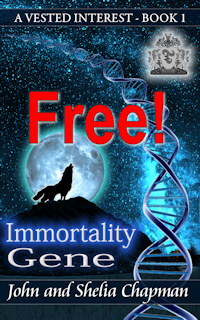John Chapman's Guide to Creativerse
Getting Started in Creativerse - 2 Gathering Resources
Now that you've created your world, before you click it and choose 'Play' to start the game, let's take a look at the sort of thing you will see. You'll probably see something like this:

At the top there's a compass with your direction shown by an arrow. It will also show a cross once you've positioned your touchstone pad, a skull showing the location where you were killed last (if you've been killed) and a colored dot showing the location of nearby friends (if you've allowed them in the game). Sometimes it will show concentric white circles if there is a 'keeper' animal nearby.
The game time of day is shown next. Time moves quickly in Creativerse. 10 minutes takes about 12 seconds of real time.
Next the biome will be displayed. This example says 'Grassland' but it's right on the edge of some 'Woodland'.
The temperature is displayed next. In Creativerse you can get too cold and too hot. Both can kill you. You'll get an extra temperature gauge at the bottom if you are in danger.
At the bottom of the screen you'll see an icon for the map which will appear if you click/tap it or press M on your keyboard. We'll leave that till later.
Next you'll see an icon for armor. It's grayed out because you don't have any. If you are using a touchscreen then pressing it will try to collect whatever the white cross in the middle of you screen is on. Best leave it alone for now.
You'll see items numbered 1 to 0; - and =. These are your quickbar inventory items. At the moment you only have a stick and a touchstone pad. Item 1 is greed out indicating you can only use your hands to get things.
Above that you'll see a yellow stamina bar. Usually you can ignore that - it fills up rapidly. Next there's a red health bar which you do need to keep an eye on. If it empties you will die.
At the right you will see icons marked Q - Crafting; E - Inventory; T - Touchstone (for teleporting)
Move your mouse to scroll the view. Left clicking takes what you are pointing at (the white cross) or fights if you have a weapon selected. The scroll wheel selects the items in your quick bar. Right clicking places the item selected in your quick bar or uses it.
Keyboard controls you need to know are:
| W | Walk forward (Shift W runs and uses stamina) Also used to climb ladders and vines |
| S | Walk backward. Also used to descend ladders and vines. |
| A | Move left |
| D | Move right |
| Space | Jumps |
| C | Enters crouch mode which normally stops you falling off something and allows you to move slowly. |
| 1 to = | Selects the appropriate quickbar item as an alternative to scrolling your mouse wheel |
| Q | Open crafting menu |
| E | Open inventory |
| T | Opens the touchstone window to teleport (Press twice to quickly teleport home) |
| R | Rotate an object while held down |
| Alt | Toggles your mouse between moving the screen and its normal mouse use. Great for doing screen captures etc. |
| Y | Rings a bell and turns 'Follow on' (sometimes) |
| U | Turns 'follow off' |
| Esc | Toggles the system menu and exits crafting and inventory windows |
| Delete | Used to delete a highlighted inventory item. Alternatively you can drag the item to the delete bin. |
| M | Enters the map |
| ~ | Takes a screen-shot |
| Tab | Cycles between the last two quickbar items you've used. Most effective when it's used to cycle between sword and dig. |
| O | Changes to 3rd person view. Change back by moving. |
| Z | Drop what you are holding. Useful to give someone a sword or bell but a real pain if you accidentally press it while fighting. |
| Enter | Allows you to chat to someone in the game |
| Backspace | Replies to someone who has sent a chat message |
| / | Allows you to enter a command. |
Seems a lot to remember huh? Many of the controls are as in Minecraft though and you'll soon get used to them. The more useful controls to a beginner are at the top of the list.
Before you click play - a reminder of what you have to do first. Before it starts to get dark you need a place of safety where you can craft the things you need. You'll need to light that place and to have gathered some materials. You'll need:
- 5 wood + 1 vine = wooden sword
- 8 wood + 8 stone + 2 vines = processor
- 1 moss + 1 wood = 8 moss torches
- 4 wood + 1 red mushroom + 1 vine = wood mining cell
So you'll need a minimum of 18 wood, 4 vines, 1 moss and 1 red mushroom. You can't get the stone yet until you've made a wood mining cell. Let's click 'Play' and go get them.

Looking around I found these straight away. Move toward them until they are highlighted with a green border and press and hold the left mouse button on them. Don't worry if you also pick something else up such as grass or leaves - you can use those. You'll see items appear in your quick bar and at the bottom right of each, the number collected so far.
Looking around further I found:

Collect these as quickly as you can because you'll need to spend some time making a shelter before it gets dark.

Moss won't show up in your quickbar but if you press 'E' you'll see it in your inventory. As you can see I collected more than I needed. That doesn't matter.
You need stone too but you can't get that without a mining cell. Let's make one. Press Q to open the crafting window.

This shows what you can make. Any items with a blue flash and star have not been made yet. Hovering your mouse over an item will show you what it is and what you need. Clicking it will add it to the craft window. Each time you make an item new things will be added for you to craft. If you've played the game Doodle Gods - Creativerse is similar and this is one of its advantages over Minecraft.
We need to make a 'Wood Mining Cell.' Click it then click 'Craft 1'. You'll notice materials are used and you can now make a stone mining cell.

Done all that? Time to get somewhere safe because it will get dark soon and that's when the trouble starts - Getting started 3 - a place of safety