Formatting Text
HTML documents can display text in LOTS OF DIFFERENTCOLORS - You can choose just about any color you can name anda
few more besides. Let your imagination run wild!
To change the text colour use this code:
<font color="red">text you want to make red</font>
You can change the name of the colour or give it as a hexadecimal colour
value eg. #ff0000 where three two digit hexadecimal numbers (in this
case ff, 00, 00 whow the amount of Red, Green and Blue
But,
whatever you do - don't write web pages using this multicoloured effect you've
just seen used because it's very hard to read.
You
to get this size text use:
<font size="-2">You</font>
Can
Also
Choose
Different
Text
Sizes
by using the <font size=[value]>text you use</font>. However this is now
considered an 'out of date' method and is now being replaced with 'styles'
instead.
Here is the same thing done using styles all
on one line
To get this effect you need to put the following code
before the </header> tag:
<style type="text/css">
<!--
.small {font-size: small}
.x-small {font-size: x-small; }
.xx-small {font-size: xx-small}
.medium {font-size: medium}
.large {font-size: large}
.x-large {font-size: x-large}
.xx-large {font-size: xx-large}
.giant400 {font-size: 400%}
-->
</style>
Once done you change the text size using:
<span class="xx-small">Here</span> <span
class="x-small">is</span> <span class="small">the</span> <span
class="medium">same</span>
Unfortunately
the new style method is harder to write by hand in a text editor but if
you use a web page editor such as NVU or Dreamweaver then these programs
do all the hard work for you.
Text
can be written in Bold, Italic and
be underlined and of course you
can combine these effects
- You
can add bullet points
- to
draw attention to
- the
major points you make
- You
can also
- number
paragraphs
- if
you wish
Formatting
Text
may be left justified
or left aligned
Or
text may be centered
if you wish
Or
you can right align
or
right justify text
Fully
justifying text is a little more tricky in HTML
since the window in which it is displayed
can alter in size. The only way to do it
is to create it in a table of fixed width by
hand or, much easier, by using a style
sheet as in this example. |
Style sheets can allow you a great
deal of control over text
You can even turn text upside down
You
can make text if
you wish to draw attention to something but use this
effect sparingly - it gets very annoying and is only
normally available in Netscape's browser unless it
has been created using a style sheet.
You can use superscript text as in E=mc2 or
subscript text as in H2O
And if you really want to do it you can use strikeout.
I use strikeout to indicate where I have made a mistaek
mistake.
There are also a variety of text effects which involve
using the language Java to manipulate text.
This is an example
.
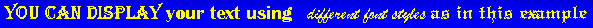
^ Algerian ^
^
Britannic Bold ^ ^
Brushscript^ ---------^EngrvrsOldEnglish^
But
be warned, the viewer may not have the same fonts available
on their computer and it may look like this:
You can display your
text using different
font styles as
in this example
^ Algerian ^
^ Britannic
Bold ^
^Brushscript^ ^EngrvrsOldEnglish^
- If
the second example does not look the same then you
don't have that font available on your computer.
Because of this beware of using different fonts
other than the basic 'variable
width', 'fixed width'
and 'Sans Serif'
fonts.