Glossary
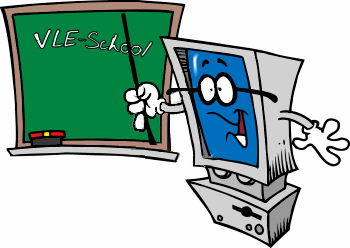
Applications
Software used for a specific purpose, eg textual document processing
software(word processing), text and graphic printed presentation
(desktop publishing), numerical analysis processing (spreadsheets),
record and transaction processing (databases), computer-aided
design and graphic drawing (vector graphics), graphics/artwork
processing (bitmap graphics), slide/picture presentation (bitmap
graphics), accounts processing. Some software integrates several
of the above uses in one package.
Attribute
In relation to database entities, an attribute is a single data
item representing an individual property of the object (entity).
Batch processing
This type of processing involves collecting jobs or material
to be processed over a period of time, and creating a schedule
followed by one complete processing session. The user has very
little interaction with the process.
Bitmap graphics
A graphic image or text formed by a pattern of dots or pixels.
Examples include scanned documents and printed newspaper pictures.
An electronic graphic file where each minute item (dot) in the
graphic picture is represented by a single (or several for colour)
bit of information in the file. Thus a picture with 8,000 bits
of information would produce a 1,000- byte file. (1 byte = 8
bits). These files cannot be scaled in the way that vector-based
images can.
Communication software
Software is required for all types of computer-based communication.
The main types of software are: system, user interface, and
communication, eg Terminal in Windows.
Control procedure
The program created to operate a process control system. The
procedure is designed to read input data, process the data and
send output signals according to preset rules, eg read light
level, compare with limit set, adjust output if necessary.
Control system
A computer system which automatically controls a process or
mechanical device by sensing the need to vary the output. Examples
of sensors are light, heat, humidity and Ph. A control system
is said to have feedback when it is the output of the controlled
device which is sensed and fed back to the computer.
Database
A collection of data held in an organised way. Most manual databases
or paper-based databases contain files of indexed information.
Electronic databases usually contain data items (eg files) and
their relationships (indexes and keys).
Database report
The production of output from software such as a database for
a specific purpose such as a telephone list, a list of orders,
an invoice or a statement of account.
Data storage
Ways of storing data and information. Non-electronic ways could
be: filing cabinet, account book, card file or cupboard; electronic
ways could be data files on tape or disc.
Defaults
The settings of ‘software configuration’ or ‘hardware
configuration’ to a standard set of values for the user.
Feedback
The process where part of an output is fed back into the input
to enable action to be taken to increase or reduce the output.
Positive feedback results in increased output whereas negative
feedback results in reduced output.
Field
Part of a record structure for storing a particular data item
(attribute). The area allocated on a screen or form design for
a particular data item.
Field length
The number of characters in a field.
Field type
Classification of the type of data in a field (part of a record).
File protection
A facility offered on most LANs to enable users to set rights
to their files and subdirectories for other users, eg read,
copy and write. These rights may also be set in most systems
by adjusting the attributes of the file itself, ie read only,
hidden. See ‘Local area network’.
File server
The computer which contains the network software for a LAN and
often the applications software accessible to the stations using
the network. See ‘Local area network’.
Gaming (modelling)
Using software to model a situation for the purpose of a game,
eg modelling a forest where treasure must be found.
Graphic user interface
An operating system, or an addition to the operating system,
which provides a graphical form of communication with the user,
who inputs textual commands by pointing and picking instead
of using the keyboard.
Hypothesis testing (modelling)
Using computer models such as spreadsheets to test possible
situations, eg modelling financial breakeven points for a business
like an airline or hotel using ‘what if’ queries such
as changing fuel consumption etc.
Importing
Transferring data from a file into existing data or documents.
Care must be taken to ensure that the imported file does not
destroy the style of the document into which it is transferred.
Index file (database)
A file within a database which enables rapid reference to the
records in a preset order. The index file only contains the
order of the records in the file for the keys used in the index.
Related files often have to be indexed on the foreign key in
order that one to many relationships can be used.
Input devices
Include: keyboard, mouse, digitiser, joystick, bar code reader,
MICR, OMR, OCR, voice (speech recognition), scanner, sensor
devices, data logger.
Key
One of the attributes of an entity on which an index has been
created or a relation has been set. Primary keys are the key
attributes in a table, secondary keys are used to sort records
with the same primary attribute value, foreign keys are the
attributes in a table which provide the facility for relationships
to be set with primary keys in the parent table.
Local area network (LAN)
The cable interconnection of items of computing equipment over
a small local area such as a single building or site. Such systems
enable the sharing of data, software and equipment resources.
Logical operator
The Boolean operations such as AND, OR etc. Macro A program
written using applications software tools to automate a sequence
of keystrokes or events. Simplified ways of creating such programs
are often provided.
Magnetic strip
The most extensively used form of automated data collection.
This reader can vary between the small strip on goods labels
which are used to automate tills and provide an alternative
to bar codes, to the bank and credit cards used extensively
in cash machines for electronic funds transfer.
Mail merging
Combining a master file with a secondary file containing variable
data such as names and addresses, to produce multiple documents
– each of which contains the same master information but
is addressed to a different addressee.
Main processor
Includes: CPU, motherboard, controller boards, (eg video, disc),
unit special processors (eg maths), input and output ports,
serial, parallel etc.
Micro-computer
A system of hardware and software comprising: main processor
unit, keyboard, VDU, auxiliary storage and possibly other peripheral
units together with an operating system. Modes of communication
See ‘Transmission modes’.
Model (computer)
A software representation of a real situation or system which
can be used for analysis of its operation. A simplified version
of a process. Examples of models include: financial budgets
with variable costs and profits, journey planning between geographical
points using roads available, queues at checkout desks and the
number of people waiting, traffic lights controlled by numbers
of vehicles and pedestrians, producing a three-dimensional model
of a building to investigate environmental effects on nearby
surroundings, pilot simulation etc.
Modelling
Analysing a situation and converting it into a computer model
to analyse its operation. See ‘Model (computer)’.
Multiple table input forms
Input forms which enable data (attributes) to be entered into
more than one table (entity) at the same time.
Multiplexer
A devise which enables a number of low bit-rate devices to share
a high bit-rate transmission line. The device enables the combination
(and separation) of multiple signals which are transmitted over
one cable.
Network
See ‘Local area network’ and ‘Wide area network’.
Null modem
A cable used to enable two computers to communicate with each
other by emulating a modem. The null modem cable is wired up
so that the end connections from one to the other are: 2 connected
to 3; 4 and 5 connected to 8; 6 connected to 20.
Operating system
The software program which provides the environment in which
applications programs can be used. The operating system controls
the operations of handling: input, output, interrupts, storage
and file management.
Output devices
Include: visual display unit, printer, plotter, controlled devices,
speech, and audio.
Permanent storage
Storing data such as computers BIOS and other Boot programs
which are usually stored on ROM. See ‘Storage devices’.
Pixel
Picture elements, the smallest element which can be displayed
on a video display screen.
Prediction (modelling)
Using computer models to forecast an occurrence, eg the weather
or what is likely if a pilot makes an error.
Primary key
The attribute or attributes used as the primary and unique index
key for an entity. Primary storage Storing data and instructions
in a computer’s ROM and RAM. See ‘Storage devices’.
Printer
An output device producing characters or graphic symbols. Common
types are impact dot matrix, ink jet and laser. Resolution varies
from 100 dots per inch to 1200 dpi and speed from 100 characters
per minute to tens of pages per minute.
Printer server
The computer which contains the printer server software for
a LAN and controls the printer queue. See ‘Local area network’.
Private wide area network
A network which uses privately-leased or owned lines and does
not offer the general public connection facilities, although
it may provide network services to subscribers. Many of the
well-known network service providers offer these facilities
and enable access through gateways from other networks, eg Internet,
JANET, CompuServe.
Process control
The automated control of a processing plant such as a petrochemical
works, where input flow and control is regulated by various
output sensor measurements.
Program
A complete set of program statements (instructions to the computer)
structured to meet a given set of processing needs.
Programming language
Software which enables the production of computer programs.
Each program is produced as code which must be translated into
machine code for execution. There are a wide variety of such
languages but the basic types are procedural, declarative and
object-event.
Proofreading
Visually checking content to ensure that it is correct, meaningful
and is in the correct layout and style. Errors can be marked
to British Standard 5261 ‘Marks for copy preparation and
proof correction’.
Public wide area network
A network which is generally intended to be accessible to the
general public, eg telephone and cable TV networks which are
wired up to many homes and may be used in a variety of ways.
Quality control (control)
Using process control systems to measure the quality of products,
eg measuring the diameter of bolts or checking table tennis
balls for size. Random Access Memory. Electronic, read and write
memory which is volatile. It loses its contents when power is
removed. See ‘Storage devices’.
Record
A collection of related data items (attributes) treated as a
unit. One occurrence of an entity.
Relational database
A database in which data is held in a number of related files,
the date structures of which obey normalisation rules.
Relationship (database)
The way in which entities in a database system are related to
form a complete rational database. The relationships may be
one to one, one to many or many to many.
Read Only Memory.
Electronic, read only, memory which is not volatile. It does
not lose its contents when power is removed. See ‘Storage
devices’.
Searching
Searching through data to locate a given value or string of
characters. Examples could be ‘own’ to find the word
own or ‘own’ to find the names Brown and Crown.
Secondary key
Using read/write data storage devices which are not part of
the micro-processor. These usually use non-volatile magnetic
media and are disc-or tape-based, eg hard and floppy discs and
cassette tapes.
Security
Security of ICT systems relates to: data loss, data corruption,
loss of confidentiality, contravention of copyright, equipment
theft, software theft, data theft. It also refers to the methods
used to control access to networks, directories, data files
and software, as well as provision of backup, virus protection,
audit trails, theft and copyright protection systems.
Selecting
Involves searching for and extracting data which matches the
search. See ‘Searching’.
Sensor
A device which outputs electrical signals when changes occur
in their environment. Examples of sensors are heat, light, Ph,
air/gas, sound and movement.
Simulation (computing)
A software representation of a real situation or system which
can be used for analysis or training, eg pilot training or the
reproduction of a process for testing purposes.
Software
The programs which enable computers to operate; instructions
to a computer. Software can generally be classified according
to the following different types: operating systems, applications,
utilities (editors, diagnostics, file management), user interface,
program generators, system services (database management, translators),
videotex systems, coding and programming languages, system analysis
(CASE), local and wide area networking, training and learning
(CBL), testing and assessment, games and leisure applications.
Software facilities
Facilities within software packages which enable users to perform
facilities tasks more effectively and efficiently. Examples
include macros, mail merge, pagination and page headers or footers.
Sorting
Ordering data in numerical or alphabetical order. Sometimes
sorting is undertaken on two fields so that where one field
recurs that data is in order of a second field. Examples of
this are the telephone directory where Smith is the primary
field but a secondary field of ‘initial’ or ‘second
name’ is used. Special fields
Form fields designed to contain special data such as date, time,
page number or calculations like column totals.
Stand-alone computer
A computer system which is complete in itself and requires no
other devices to operate satisfactorily. Used to describe micro-computers
which are not connected to networks or other communicating devices.
Storage devices
Include: RAM, ROM (CD, electronic), magnetic disc, CD disc,
magnetic tape, magnetic card/strip.
Table
Entity types in a relational model are represented by a table
of values where the columns represent attributes of the entity
and each row of the table corresponds to an entity occupance.
The header and body parts of the table form a relation containing
attribute values (cells), attribute domains (columns-fields),
records (rows) and keys.
Template
An electronic file which holds a standardised document layout
or screen format, eg letter type, position of references and
location of addressee details. The template can also hold style
data, variable data or macros. Templates also refer to overlays
for keyboard keys to indicate their action when used with a
particular application.
Temporary
Storage which allows deletion of data or files. Magnetic tape
and disc storage are the most common but laser discs and writable
CD-discs are also available.
Transaction processing
The type of ‘real time’ data processing system which
handles one transaction at a time. The system ensures that other
users are locked out of the records being used, so that when
a transaction is completed it is secure.
Transmission modes
There are several configuration settings which affect the mode
of transmission. Flow control and cable provisions affect the
type of exchanges between stations. Simplex is a one-way mode
of transmission; duplex is two-way; half duplex enables two-way
transmission but not for each station simultaneously; asymmetric
duplex is a two-way but with different speeds each way. Asynchronous
transmission sends a character at a time with markers either
end; synchronous systems are used to speed up this process and
send whole blocks of data at a time by timing the start and
end of the block. Cable types and facilities affect the type
of transmission. Serial transmission sends each data bit down
the same cable in sequence; parallel transmission enables the
eight data bits to travel along separate cables simultaneously.
Transmission rate
Expressed in bits per second (bps), this rate depends on the
transmission media, eg cable. Baud is the signalling rate and
is sometimes the same as the bps, but the bps can be three or
four times the baud rate.
User
An Information and Communication Technology professional, technician
or operator, including members of the general public when they
are accessing information through Information and Communication
Technology systems.
Utilities
Software which performs common tasks such as file management,
(software) editor facilities and diagnostic routines.
Validation
Checking a data entry to confirm that it is within the acceptable
range and that it is not incomplete or unreasonable.
Vector graphic
A graphic image where the graphic elements are defined using
co-ordinate geometry, enabling them to be scaled each time they
are used without loss of resolution. Each of the entities (eg
lines, circle etc) in a vector graphic can be manipulated individually.
Verification
Checking the accuracy of a data entry. Usually carried out by
forcing an operator to read back and check the entry or by double
entry of the data to check accuracy.
Volatile
Subject to change. Used to refer to electronic memory which
loses its contents when its power source is removed.
What if
See ‘Hypothesis testing’.
Wide area network (WAN)
The interconnection of items of computing and telecommunication
equipment over a very large geographical area, eg countrywide
or internationally. Such systems enable the sharing and transmission
of data and information between LANs and individual users of
the system. The Internet is an example of a WAN.
Workstation
Generally a stand-alone computer but could be a dumb terminal.