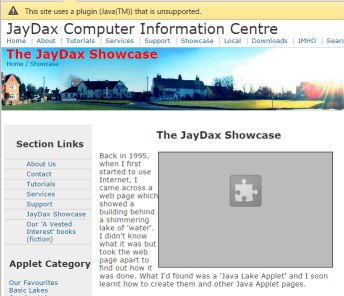The JayDax Showcase
Back in 1995, when I first started to use Internet, I came across a web page which showed a building behind a shimmering lake of 'water'. I didn't know what it was but took the web page apart to find out how it was done. What I'd found was a 'Java Lake Applet' and I soon learnt how to create them and other Java Applet pages.
By 1997 we were producing Java Applet pages for others. 'Showcase' grew out of our collection of these pages. We've coupled them with midi or mp3 files and the details of the artist and where you can get them.
Which ones are our favourites? We still like the original Java Lake page we produced - Serenity. It was very much a discovery page for us since:
- Jay experimented with Java applets and PaintShop Pro
- We discovered the wonderful paintings of Thomas Kinkade
- Jay discovered he liked Enya's music
- We both found that two heads were better than one when it came to poetry
- JayDax was in the process of being created
We've put together a sequence of pages showing our favourites and, in best Isaac Asimov tradition, we've added some comments explaining just how they came to be done and why we like them.
Note: Since April 2006 there's a good chance that
you'll get a popup appearing when you go to these pages inviting you to - 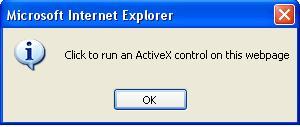
It seems that Microsoft created this as the result of complying with a court action. To fix this annoyance we have to change the code on each one of our web pages which use sound. Since there's a lot of them this will take a while. In the meantime, if you get this message, just go ahead and click.