VLE?
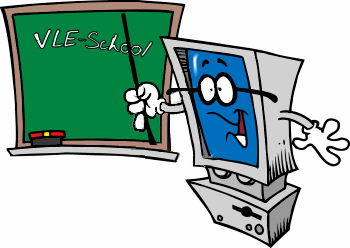
VLE stands for Virtual Learning Environment. What that means is it's a learning system which teaches without having to have a teacher present.
This site aims to prepare you for ICT exams. Later it may cover other subjects.
It makes sense to use ICT to teach how to use ICT itself. The computer can act as a textbook to provide information, show you how to do things, guide you through practical tasks and then help you recognise in what areas you need to do further work.
What will you need?
Apart from the obvious computer you'll need some software. In each case the VLE-School will offer tutorials for two alternative software titles for each application - one being 'open source' - free.
Application |
Option 1 |
Option 2 - Open Source (Free) |
| Word processor | Microsoft Word 2007 | Open Office Writer |
| Spreadsheet | Microsoft Excel 2007 | Open Office Calc |
| Multimedia | Microsoft Powerpoint 2007 | Open Office Impress |
| Database | Microsoft Access 2007 | Open Office Base |
| Web page editor | Adobe Dreamweaver CS3 | KompoZer |
| Graphics editor | PaintShop Pro X / Adobe Photoshop CS3 | GIMPshop |
| Audio editor | Adobe Soundbooth CS3 | Audacity |
You'll also need an Internet connection and a web browser which can display Flash and PDF files.
What will it cost?
One of the units - the Web page publishing unit, is free. You can use it to find out if the VLE-School will help you with your study of ICT.
To use the remaining units you will need a subscription which will get you a username and password valid for two years. Each is unique and you may use it on up to two computers at the same time. This allows you to have the instructions on one computer and follow them on a second machine. If you are found to use your username and password on a third computer at the same time then it will stop working!
The cost of a subscription is free while the site is being developed but you still need to request a username and password.
To get your username and password click the link below to request them by e-mail: