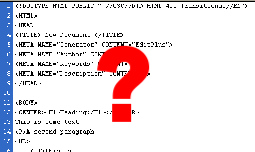
Try this experiment first:
Open Notepad on your computer and type in (or copy and paste in) the text between the starred lines-
*********Start**********
<html>
<body>
<div align="center">
<h1>Heading</h1>
</div>
<p>This is some text</p>
<p style="font-family: Verdana, Arial,sans-serif;" > A
second paragraph in a different font. </p>
<ul>
<li>this is</li>
<li>an unordered</li>
<li>list</li>
</ul>
and
<ol>
<li>a numbered</li>
<li>list</li>
<li>of items</li>
</ol>
<table width=50%>
<tr>
<td>this is
a table</td>
<td>50% wide</td>
</tr>
<tr>
<td>with two columns</td>
<td>and two rows</td>
</tr>
</table>
Here is an image<img src="smiley.gif" alt="smiley" / >
and <a href="http://www.vle-school.co.uk/linkedpage.htm">a
link</a>
<br />
<input type="button" value="Close Window" onClick="javascript:self.close();">
</body>
</html>
**********End***********
Save the file created as webpage1.htm then save the graphic below in the
same place (right click it and choose 'Save picture/image as...'). Double click
the file to load it into your browser.
There are a large number of programs available which can produce web pages. They vary in price from free to over £350. The table below shows some of the popular choices:
| Program | Type | Price |
| Notepad | Text editor
The web page has to be produced
by entering html codes. In
other words the page in the editor will not look like
the final web page. To use these you must know how the codes work. |
Free |
NVU/KompoZer (Very similar programs - KompoZer being developed from NVU) |
WYSIWYG
WYSIWYG stands for 'What You See Is What
You Get' - In other words the page in the editor will look like the final
web page. The term is pronounced 'wizzywig'. It's a term likely to appear
in exams. |
Free |
| Edit Plus | Text editor with html view | Shareware (£15) |
| Namo Web Editor | WYSIWYG | (£25.05) |
| MS Word | WYSIWYG | (£82.00) |
| MS PowerPoint | semi-WYSIWYG | (£82.00) |
| MS Expression Web | WYSIWYG | £220.00 |
| Dreamweaver | WYSIWYG | £354.00 |
Not all web page editors produce the same web code. Each of the eight programs above which can produce web pages was asked to produce the same simple web page produced by the experiment with Notepad. The table below shows the results.
| Program (Click to see page produced) | Code (Click to see the code produced) | Code size (How long it would take to load using dialup Internet) | Looks the same | Loads quickly |
| Notepad | 631 bytes (1 second) | |||
| NVU | 1078 bytes (1 second) | |||
| KompoZer | 988 bytes (1 second) | |||
| Edit Plus | 1019 bytes ( 1 second) | |||
| Namo Web Editor | 923 bytes (1 second) | |||
| MS Word 2007 | 181,594 bytes (27 seconds) | |||
| MS PowerPoint | 121,047 bytes (18 seconds) | |||
| MS Expression Web | 1,162 bytes (1 second) | |||
| Dreamweaver | 1,075 bytes (1 second) |
Compare the pages shown above by following the links. Each page should look like the notepad page and should be quick to load. Use your results to complete the table's last columns.
Get your answers checked here: