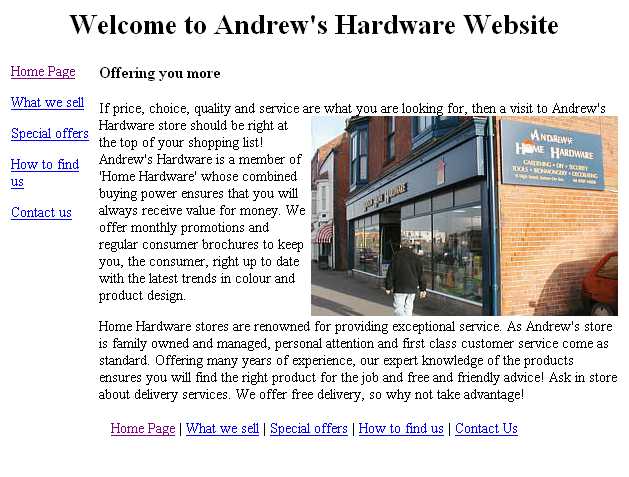
What you have to do (5).
You need to break it down into 5 different sections. This page covers the last section.:
- Identify the problem you will solve (5 marks)
- Analyse the problem (9 marks)
- Design a solution (9 marks)
- Implement your solution (12 marks)
- Evaluate your solution (5 marks)
What to do.
In the following instructions the bold text will be your headings and subheadings. This section is worth 5 marks.
tick - After you write the title save it in your folder 'website coursework'. As you work on this document keep saving it regularly.
tick - Enter the following three subheadings - Use 'Heading style 3'
- Evaluation of objectives
- Users comments
- Further improvements
tick - To complete the 'Evaluation of objectives' section you will need to re-read the Identify and Analyse documents you produced.
- Under the sub heading 'Evaluation of objectives' comment on whether you achieved each of the objectives you set out to achieve.
- For each objective did you have any problems? These might be things like finding the software could not do what you want it to do or finding you had to do a great deal more research than you expected. Problems with the school network or your computer failing are not relevant here.
Remember - it's OK to fail to ahieve an objective provided you have explained why you couldn't achieve it.
tick - To complete the 'User's comments' section you will need to re-read the Design a solution' documents you produced.
- Produce a questionnaire for your users to fill in.
- Include one copy of the questionnaire
- Analyse the results of the questionnaire and include this in your 'user's comments' section.
- Make sure you have included your user's comments on the designs you produced and summarise them here, mentioning any action you took as a result of them.
tick To complete the 'Further improvements' section you will need to explain how you could make the website better still if you had more time.
tick
Here's what the exam board is looking for:
| Standard and Extension | Assessment criteria | Evidence | Notes |
| 0-1 | Evaluation is non-existent or weak with only general comments. |
In order to do this, a student should provide:
|
Each of the original objectives should be evaluated as to whether they have been solved. Any problems the student had such as major changes to their design also need to be mentioned. Comments should be based on solving the problem not on the student‘s ability to use the software, etc. User feedback could be in the form of a letter or a questionnaire if there are multiple users. Critical and honest answers are much more useful to the student. The user feedback should lead the student into identifying further enhancements to the solution. |
| 2-3 | Evidence of evaluation against the objectives. User comments may be present but are too general. | ||
| 4-5 | Original objectives are fully evaluated and the user comment is critical and relevant. There is evidence that the student has understood the user‘s comments and has suggested changes for the future. |
Done all that?
- Save your document,
- Add your name in a header and the filename and path in a footer.
- Print it and...
- Hand it in to be marked.
Your final task is to spellcheck and proofread everything. Remember a sentance like "In my results U can see that there idea did not..." will cost you most, if not all, of the marks allocated to 'Quality of written communication'. Then make sure it is assembled into a single document with a suitable front cover and contents list. Remmber the exam board want:
- A normal text style - stick to Times New Roman, Arial and Courier fonts
- Text in 12pt size (Headings and sub headings can be bigger)
- No plastic wallets
- No ring binders - use treasury tags to hold it all together
- Your Name, Centre number and candidate number in a header
- The filename and path in a footer.