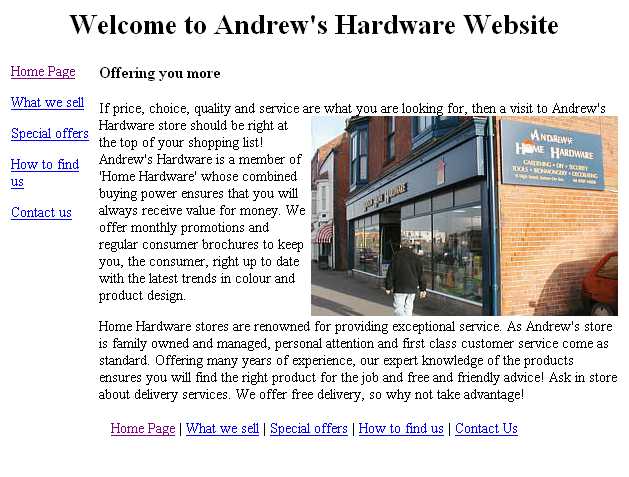
What you have to do (4).
You need to break it down into 5 different sections. This page covers the fourth section.
- Identify the problem you will solve (5 marks)
- Analyse the problem (9 marks)
- Design a solution (9 marks)
- Implement your solution (12 marks)
- Evaluate your solution (5 marks)
What to do.
Before you can complete this section it is important to make some choices regarding web editors. For the moment we will stop work on the documents you need to produce and learn a little about web page editors.
Follow this link to a page which will guide you.
Once you have completed this task you will return here and take a look at effects you should avoid in web pages by looking at the 'Bad web page guide' before continuing to produce the web site (opens in a new window).
In the following instructions the bold text will be your headings and subheadings.
This section is worth 12 marks - but - you'll only get these with a completed test plan and designs.
You need to provide evidence that you have actually produced the website . Since it may contain sound and animated graphics you need to state what sound and animation are present. Your teacher will also need to annotate this to document that sound/animation exists.
| Before you start creating your pages make sure you read all eight items below! | |
| tick | |
|
tick |
|
tick |
|
tick |
|
tick |
|
tick |
|
tick |
|
tick |
NB if you don't show evidence of testing then you can only get half marks!
Below is the criteria that the exam board is looking for. It applies to all coursework units and it's not in very 'user friendly' language so for a clearer idea follow the guide above.
| Standard | Extension | Assessment criteria | Evidence | Notes |
| 0-2 | 0-3 | A project that provides evidence that the software has been used, but bears little or no resemblance to the design and there is little or no evidence of testing. | In order to do this, a student should provide: Annotated hardcopy evidence of both implementation and testing, showing full details of the implementation process. |
|
| 3-4 | 4-6 | A project that provides evidence that the design has been implemented with some omissions. There is evidence that errors have been corrected and some unstructured testing has taken place. | ||
| 5-6 | 7-9 | A project that provides evidence that the design has been implemented. Error correction has taken place and a test plan has been partially implemented or the test plan is not relevant to the problem. | ||
| 7-8 | 10-12 | A project with evidence that the design has been fully implemented showing clearly that the problem has been solved. Evidence that all errors have been corrected and that a relevant test plan has been fully implemented. |
Done all that?
- Save your document,
- Add your name in a header and the filename and path in a footer.
- Print it and
- hand it in to be marked.
Before you start the next section make sure you have explored the link 'Choice of web editor' since it will help you in the final exam.
Now you can go on to the next part - Evaluate your solution